A: It's on the Equipment form on the Custom Fields tab. One common acronym in western Canada is "CVIP". You can add more Custom Field Types in the Setup menu. Note that the Expiry Days Warning can be set differently for this particular unit or by the Equipment Group. The red diamond means the date is within the expiry days warning or has already expired.
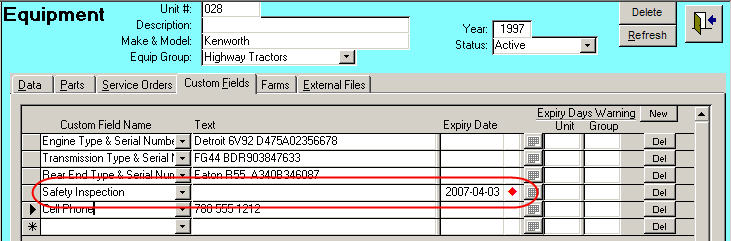
Once these inspections are within the Expiry Days Warning time frame these will appear as soon as you start the program to ensure you don't miss them.
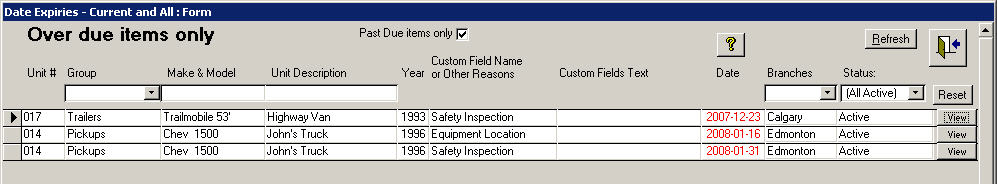
| Contact | Privacy Policy | Table of Contents |
Website copyright © 1995-2009 Granite Consulting |