The service intervals on a unit can default to coming from either the global options, the group to which the equipment belongs or from the unit. For example you may want your fleet to have the oil changed at 5,000 km intervals however pickup trucks can be changed at 10,000 km intervals while a few of the diesel pickups might be at 12,500 km intervals.
When viewing the unit the screen will show you all three service intervals. You will only be able to update the unit's service intervals at this form.
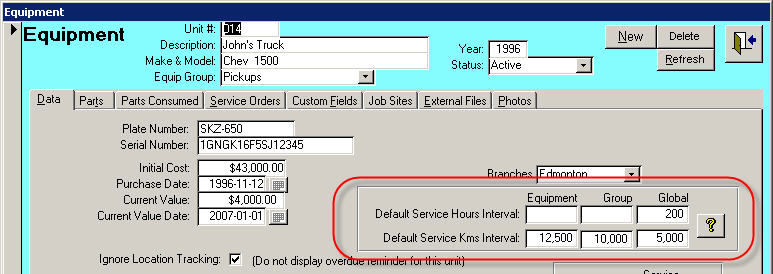
When viewing the work order you will only see the service intervals which will be used in calculating the service intervals for this particular unit. You will also see the source, unit, group or global, used for the calculation
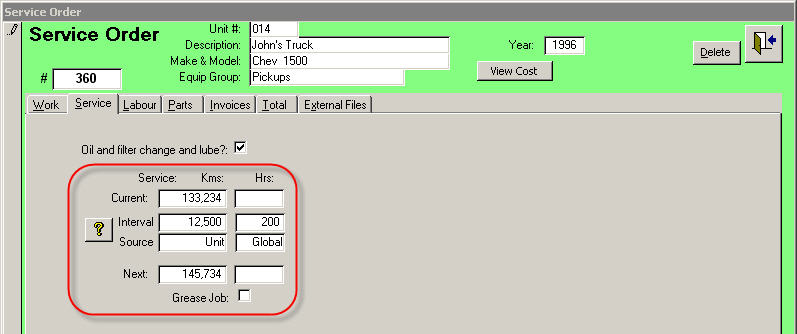
You can change the group service intervals by going to the Setup menu and then the Equipment Group form.
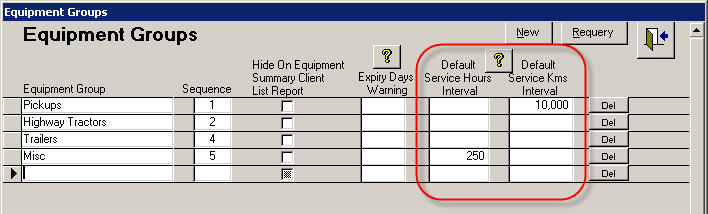
You can change the global settings by going to the Setup menu and then then Global Options form.
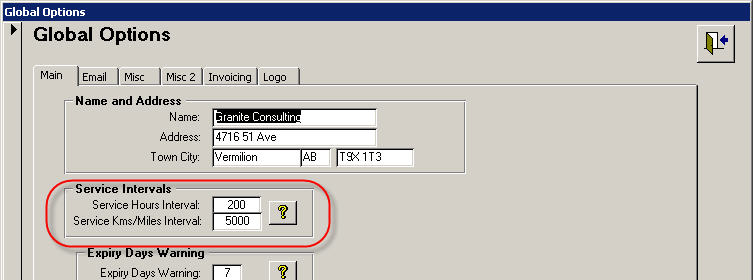
| Contact | Privacy Policy | Table of Contents |
Website copyright © 1995-2009 Granite Consulting |